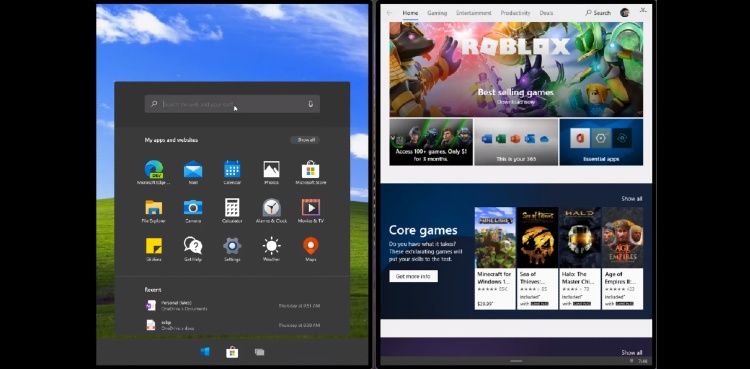A first look at Windows 10X – Microsoft’s New OS for Dual Screens
Microsoft has launched its first emulator for Windows 10X today. It is released just for developers allowing them to get a first look at a new operating system variant for dual-screen devices. Actually, the company wants to give a head start on optimizing apps to developers before devices launch later this year. So, this basic emulator provides a first look at the10X before it’s officially released. According to me, Windows 10X seems like a slightly more modern version of Windows 10 that is cleaned up for future devices.
Start Menu of Windows 10X
Windows 10X is designed specifically for dual-screen and foldable hardware, and Microsoft company has customized it as a result. One of the most noticeable changes found in the Windows 10X is its new Start Menu. It now includes a more simplified look in contrast to the animated Live Tiles found on Windows 10, 8, and Windows Phone.
The Start Menu of this Windows includes apps you can pin and a list of recent documents. Clearly, it resembles the task launcher that exists in Windows 10 at the moment. The users can search for documents, apps, or even web content, and it also supports basic voice input. The interesting thing here is that Cortana is nowhere to be found, not even in the settings section of this Windows.
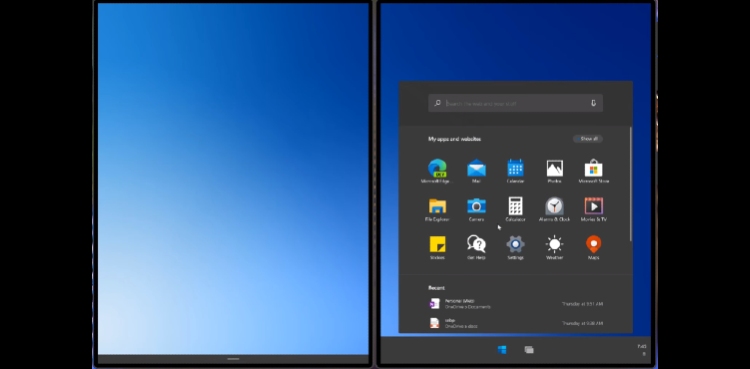
Multitasking with Apps
Keeping the Start Menu aside, Windows 10X feels very similar to Windows 10. You can choose between dark and light modes visually. But, the biggest UX changes in Windows 10X is in the way you multitask with apps. You can’t simply just have apps floating everywhere on the screen unlike the Windows 10. Apps open on a single screen by default and you can drag them across two displays with a mouse or touch to be fully stretched and spanned across dual-screen devices.
Use of Gestures
The company behind Windows is also making use of gestures for multitasking. Interestingly, some of them seem similar to what exists in Windows 10 and Windows 8. The only difference is that there are tiny minimize and close buttons that feel tricky to touch in the 10X. Talking about gestures, you can swipe up from the display’s bottom to access the Start Menu or lists of running apps on the taskbar. You can also access the Action Center from the taskbar that contains access to settings like volume, Bluetooth, brightness, lock, rotation, etc.
Updated Task View
Task View has also been updated in Windows 10X. It is a software that allows you to see apps running on your laptop and also it can be used to summon apps onto a particular display. In case you are used to the old Windows desktop or File Explorer, both of them are disappeared in Windows 10X. Now you can just simply change a background in settings, and no documents or app icons are stored here.
Correspondingly, the modern File Explorer replaces the old traditional File Explorer which will guide users towards libraries of content. Additionally, it will also support external devices for file transfers.
Read: Windows 10 new feature allows you to receive and make calls on your PC
New Wonder Bar on Windows 10X
Another most interesting new addition in Windows 10X is the Wonder Bar. It is structured to sit above or below a hardware keyboard or looks like a part of the software keyboard in the OS. Wonder Bar is like Apple’s Touch Bar. It delivers rich input options like GIFs or emoji, or even a software trackpad.
It is still fairly basic right now in the emulator stage and also it is difficult to test without apps that are optimized for it. Microsoft visualizes ambient information appearing here from apps, or apps like Netflix taking advantage of picture-in-picture support to simply dock in the Wonder Bar. Even apps like Calculator that have an always-on-top mode can dock here. Well, I think this is a really awesome feature of this Windows, but it will rely on developers really plugging into it and making it useful.
Final Thoughts
To conclude, Windows 10X is in its early state and it seems more like a refined version of Windows 10. However, it’s a very early copy of Windows 10X and is running in a very basic emulator right now. Also, Microsoft doesn’t plan to ship the OS until later this year.

We know that Microsoft is keeping some of its Windows 10X work away from public eyes with this emulator. This work includes the separation of apps, the OS, and drivers to allow Windows updates to be installed and completed in less than 90 seconds. In that case, if we get any new information relating to Windows 10X, we’ll be sure to share them.
Via: The Verge